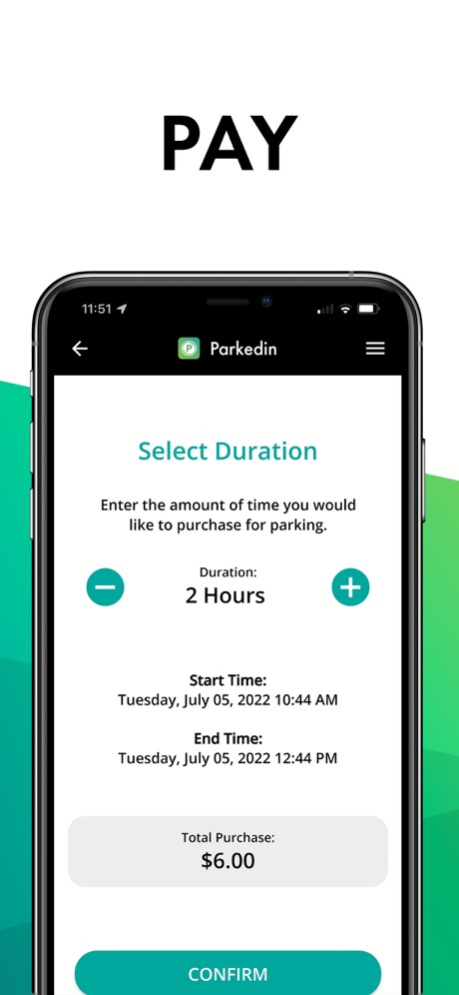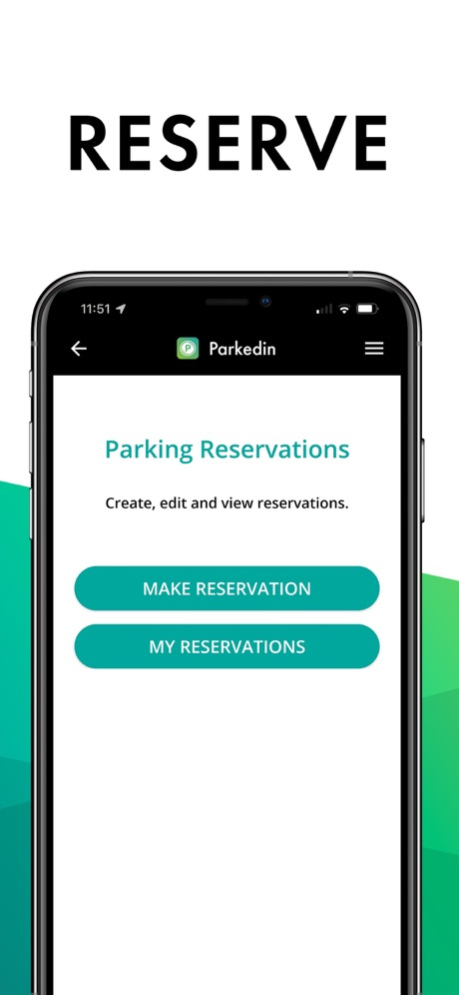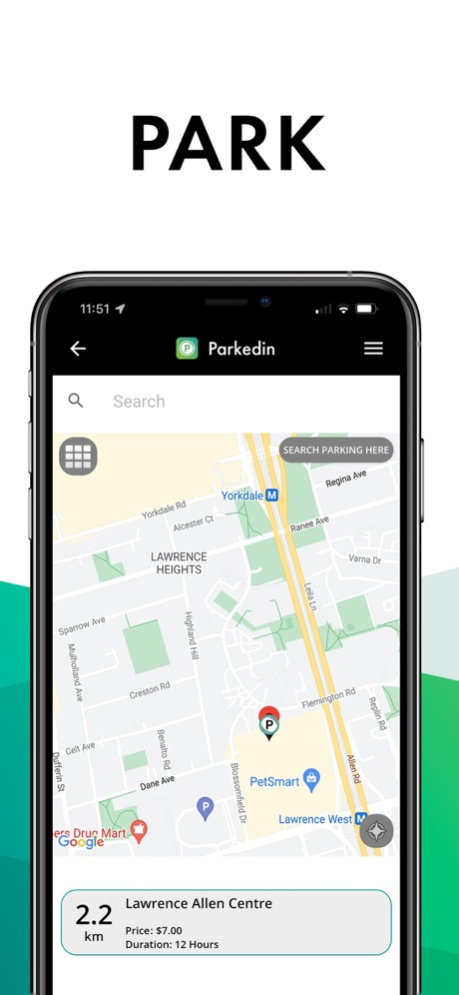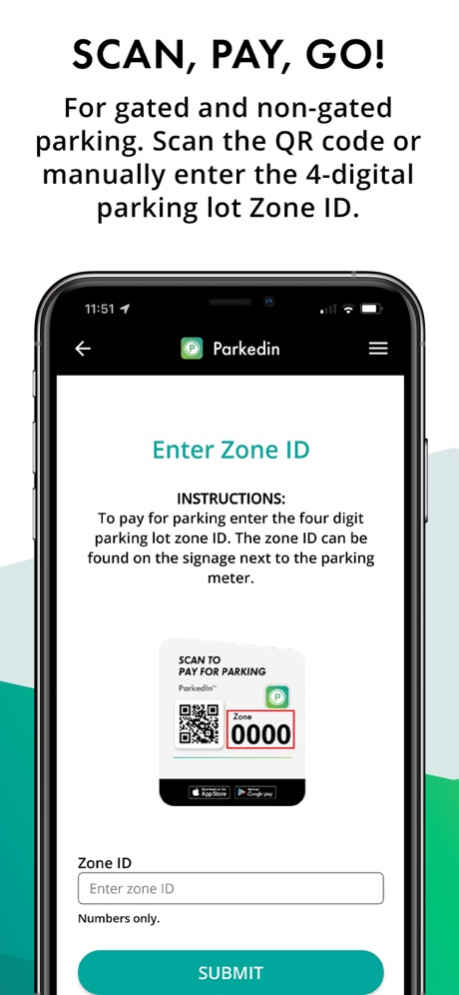Parkedin™ 2.6.3
Continue to app
Free Version
Publisher Description
The newest release of the Parkedin™ app makes it easier than ever to pay for and reserve parking. Now available at select gated and non-gated parking lots across Canada, Parkedin™ lets you set up your profile and pay using your credit card.
Not only can you pay for and reserve your parking, but the Parkedin™ app will also notify you 5 minutes before your parking time expires and let you add time if required. It will also notify you of upcoming reservations and let you extend reservations.
The Parkedin™ app also makes it easy to find nearby parking lots that offer Parkedin™. The parking lot locator lets you search for parking by current location (GPS), address and location ZONE ID.
To pay for parking at non-gated parking lots, look for the Parkedin™ location ZONE ID posted on parking signs or parking meters throughout the parking lot. Enter the ZONE ID to initiate and pay for parking.
To pay for parking at gated parking lots, scan the QR code on the ticket you obtained upon entry and follow the payment prompts. Insert the ticket at the exit gate terminal for an automatic exit.
Parkedin™ can also be used to activate a new HPASS, add usages and add up to 5 cards to an existing HPASS account. Available at select healthcare institutions across Canada.
The following features are available in the most up-to-date version of the Parkedin™ app:
· Pay for parking at gated and non-gated parking lots that offer Parkedin™
· Pay using your credit card, Visa Debit and Mastercard Debit
· Receive a reminder via email 5 minutes before your parking session expires
· Receive a reminder via email 10 minutes before a parking reservation
· Extend your current parking session and/or parking reservation using your mobile phone
· Search for nearby parking lots with Parkedin™ using your current location (GPS) or by entering a specific address
· Receive parking receipts directly to your email inbox
· Set up a profile, store vehicle license plates and payment methods
· View your parking transaction history
· Register a new HPASS account, add usages and add up to 5 cards to an existing HPASS account
For help with the Parkedin™ mobile app, please visit https://parkingsupport.ca/#parkedin
For app support, please email info@preciseparklink.com. We cannot respond to comments left in reviews.
Precise ParkLink and applicable organizations offering Parkedin™ remind you that using your mobile phone (or any handheld device) while driving is unsafe and illegal in Canada. Pullover or have a passenger do the navigating.
Powered by Precise ParkLink – Canada’s parking industry leader.
Apr 20, 2024
Version 2.6.3
Add more merchants to Parkedin App fixed Apple Pay issue
About Parkedin™
Parkedin™ is a free app for iOS published in the Recreation list of apps, part of Home & Hobby.
The company that develops Parkedin™ is Precise ParkLink Inc.. The latest version released by its developer is 2.6.3.
To install Parkedin™ on your iOS device, just click the green Continue To App button above to start the installation process. The app is listed on our website since 2024-04-20 and was downloaded 1 times. We have already checked if the download link is safe, however for your own protection we recommend that you scan the downloaded app with your antivirus. Your antivirus may detect the Parkedin™ as malware if the download link is broken.
How to install Parkedin™ on your iOS device:
- Click on the Continue To App button on our website. This will redirect you to the App Store.
- Once the Parkedin™ is shown in the iTunes listing of your iOS device, you can start its download and installation. Tap on the GET button to the right of the app to start downloading it.
- If you are not logged-in the iOS appstore app, you'll be prompted for your your Apple ID and/or password.
- After Parkedin™ is downloaded, you'll see an INSTALL button to the right. Tap on it to start the actual installation of the iOS app.
- Once installation is finished you can tap on the OPEN button to start it. Its icon will also be added to your device home screen.